Scheduler using .NET Background service
เขียน Scheduler using .NET Background service ด้วยตัวเอง
การตั้งเวลาเพื่อทำงานบ้างอย่างเป็นสิ่งที่พบได้บ่อย และเป็นการทำงานพื้นฐานของหลายๆระบบ และหลายๆภาษาก็ให้ทางเลือกในการที่จะ implement ที่แตกต่างกัน
สำหรับชาว .NET เราก็มี libraries มากมาย ยกตัวอย่างเช่น TopSelf, Quartz, Hangfire เป็นต้น แต่อย่างไงก็ต่างเราสามารถ implement เองในทางที่ง่ายและหลีกเลี่ยง external dependency
โดยเนื้อหานี้เราจะให้ .NET BackgroundService ในการ implement โค้ดกัน
SOURCE CODE
เพื่อนๆสามารถตามไปที่ Github repository นี้สำหรับ source code ที่เขียนในบทความนี้ครับ
เริ่มกันเลย
เรามาเริ่มจาก code การทำ worker ปกติกันก่อนสำหรับ BackgroundService
using System;using System.Collections.Generic;using System.Linq;using System.Threading;using System.Threading.Tasks;using Microsoft.Extensions.Hosting;using Microsoft.Extensions.Logging;
namespace OwnScheduler.BackgroundTask{ public class Worker : BackgroundService { private readonly ILogger<Worker> _logger;
public Worker(ILogger<Worker> logger) { _logger = logger; }
protected override async Task ExecuteAsync(CancellationToken stoppingToken) { while (!stoppingToken.IsCancellationRequested) { _logger.LogInformation("Worker running at: {time}", DateTimeOffset.Now); await Task.Delay(1000, stoppingToken); } } }}เมื่อเรา run เราจะเห็นผลลัพธ์ตามนี้
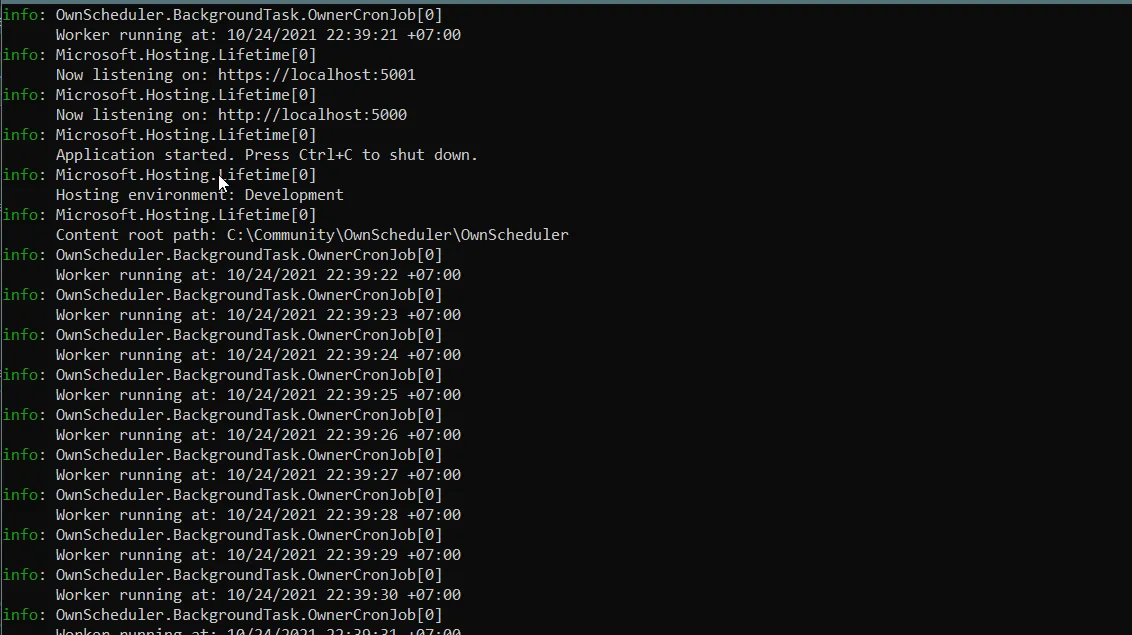
ต่อไปเราจะมาทำการสร้าง Recurring task ด้วยสิ่งที่เรียกว่า CRON Expresion โดยผมจะใช้ตัวที่ผมว่าดีและใช้ง่ายนั้นก็คือ CRONOS library เพื่อมาแปล CRON expression นั้นเอง
using Cronos;using Microsoft.Extensions.Configuration;using Microsoft.Extensions.Hosting;using Microsoft.Extensions.Logging;using System;using System.Threading;using System.Threading.Tasks;
namespace OwnScheduler.BackgroundTask{ public class OwnerCronJob: BackgroundService { private readonly IConfiguration _configuration; private readonly ILogger<OwnerCronJob> _logger; public OwnerCronJob(IConfiguration configuration, ILogger<OwnerCronJob> logger) { _configuration = configuration; _logger = logger; }
protected override async Task ExecuteAsync(CancellationToken stoppingToken) { var cronExpression = _configuration.GetValue<string>("cronExpression"); while (!stoppingToken.IsCancellationRequested) { // Schedule the job await WaitForNextSchedule(cronExpression);
// Task to run await ProcessAsync(stoppingToken); } }
private async Task ProcessAsync(CancellationToken stoppingToken) { _logger.LogInformation("Worker running at: {time}", DateTimeOffset.Now); await Task.Delay(100, stoppingToken);
}
/// <summary> /// Allowed values Allowed special characters Comment /// /// ┌───────────── second(optional) 0-59 * , - / /// │ ┌───────────── minute 0-59 * , - / /// │ │ ┌───────────── hour 0-23 * , - / /// │ │ │ ┌───────────── day of month 1-31 * , - / L W ? /// │ │ │ │ ┌───────────── month 1-12 or JAN-DEC* , - / /// │ │ │ │ │ ┌───────────── day of week 0-6 or SUN-SAT* , - / # L ? Both 0 and 7 means SUN /// │ │ │ │ │ │ /// * * * * * * /// </summary> /// <param name="cronExpression"></param> /// <see cref="https://github.com/HangfireIO/Cronos"/> /// <returns></returns> private async Task WaitForNextSchedule(string cronExpression) { var parsedExp = CronExpression.Parse(cronExpression); var currentUtcTime = DateTimeOffset.UtcNow.UtcDateTime; var occurenceTime = parsedExp.GetNextOccurrence(currentUtcTime);
var delay = occurenceTime.GetValueOrDefault() - currentUtcTime; _logger.LogInformation("The run is delayed for {delay}. Current time: {time}", delay, DateTimeOffset.Now);
await Task.Delay(delay); } }}ซึ่งตัว CRON Expression ผม configure ที่ appsettings.json ดังนี้
{ "Logging": { "LogLevel": { "Default": "Information", "Microsoft": "Warning", "Microsoft.Hosting.Lifetime": "Information" } }, "AllowedHosts": "*", "cronExpression": "* * * * *" // Run once a minute at the beginning of the minute}โดยจะ load ค่าด้วย var cronExpression = _configuration.GetValue<string>("cronExpression");
ได้ผลลัพธ์ตามภาพ
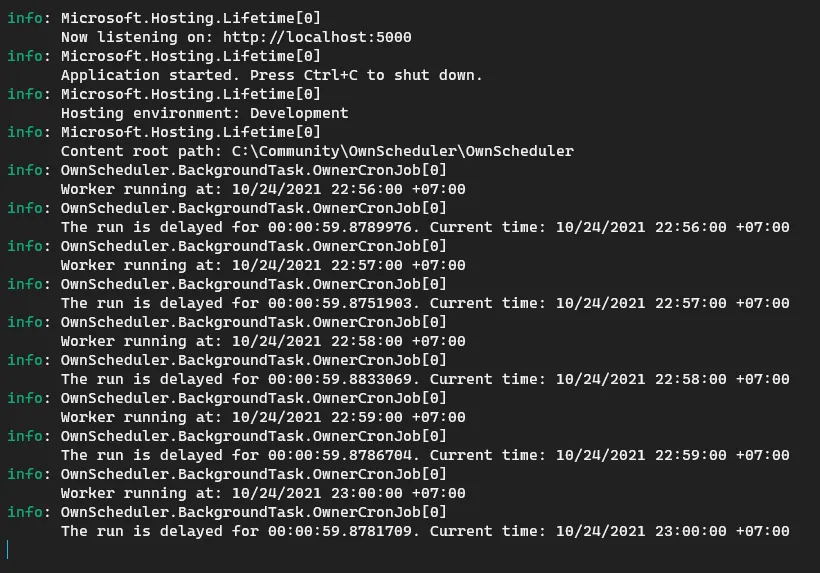
WRAPPING UP
ในบทความนี้เราได้อธิบายการ implement scheduler service โดยไม่พึ่ง external library หรือ serverless functions