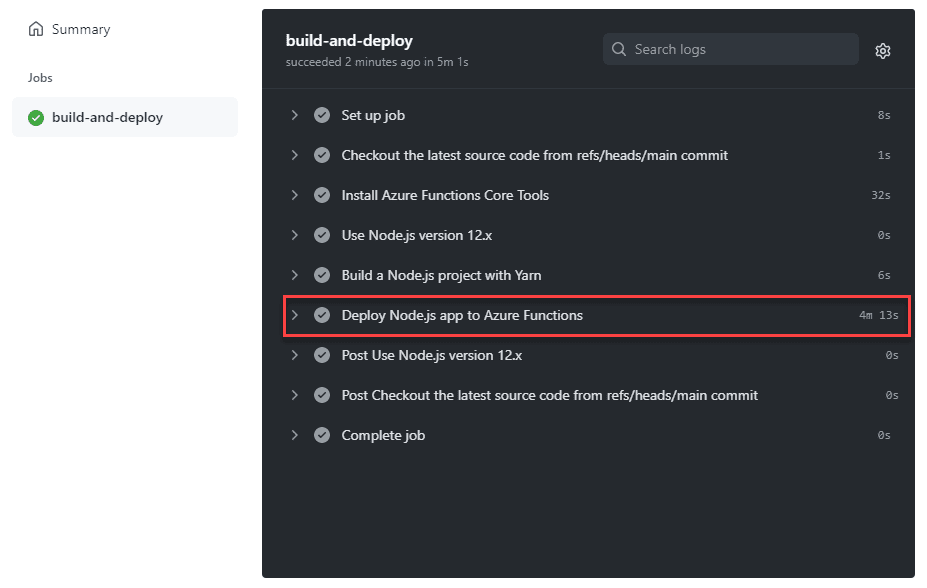Deploy Node.js app to Azure Functions
Overview of a workflow
- Pushing a new commit to a main branch triggers a workflow.
- Use Yarn to build a project and publish to Azure App Service with Azure/functions-action.
- A workflow is defined by a YAML (.yml) file in the
.github/workflows/directory in your repository. - We use a Node.js project from a code example in Azure Functions content.
All required GitHub secrets
AZURE_FUNCTIONS_APP_PUBLISH_PROFILE, set to a value of publish profile content that we download from Azure portal.AZURE_FUNCTIONS_APP_NAME, set to a name of Azure Functions that you are about to deploy.
Example of a workflow script
# .github/workflows/deploy-node-js-app-to-azure-functions.ymlname: Deploy Node.js app to Azure Functionson:push:branches:- main # Change to any branch to appropriate your project.env:AZURE_FUNCTIONS_APP_PACKAGE_PATH: '.' # Set this to the path of your function app project, defaults to the repository root.NODE_VERSION: 12.x # Set Node.js version to use.jobs:build-and-deploy:# Find more virtual environments# https://www.dotnetthailand.com/programming-cookbook/github-actions/github-actions-fundamentals#findmorevirtualenvironmentsruns-on: ubuntu-18.04# You can use default run to set a default working directory# https://docs.github.com/en/free-pro-team@latest/actions/reference/workflow-syntax-for-github-actions#jobsjob_iddefaultsrundefaults:run:working-directory: ${{ env.AZURE_FUNCTIONS_APP_PACKAGE_PATH }}steps:- name: Checkout the latest source code from ${{ github.ref }} commituses: actions/checkout@v2 # https://github.com/actions/checkout- name: Install Azure Functions Core Tools# Yarn's already installed on a virtual environment https://github.com/actions/virtual-environments/blob/main/images/linux/Ubuntu1804-README.md#package-managementrun: |# Install the Microsoft package repository GPG key, to validate package integrity.curl https://packages.microsoft.com/keys/microsoft.asc | gpg --dearmor > microsoft.gpgsudo mv microsoft.gpg /etc/apt/trusted.gpg.d/microsoft.gpg# Set up the APT source list before doing an APT update.sudo sh -c 'echo "deb [arch=amd64] https://packages.microsoft.com/repos/microsoft-ubuntu-$(lsb_release -cs)-prod $(lsb_release -cs) main" > \/etc/apt/sources.list.d/dotnetdev.list'# Install the Core Tools package.sudo apt-get updatesudo apt-get install azure-functions-core-tools-3- name: Use Node.js version ${{ env.NODE_VERSION }}uses: actions/setup-node@v2 # https://github.com/actions/setup-nodewith:node-version: ${{ env.NODE_VERSION }}- name: Build a Node.js project with Yarn# Yarn's already installed on a virtual environment https://github.com/actions/virtual-environments/blob/main/images/linux/Ubuntu1804-README.md#package-managementrun: |yarn installyarn run build:production- name: Deploy Node.js app to Azure Functionsuses: Azure/functions-action@v1 # https://github.com/Azure/functions-actionwith:app-name: ${{ secrets.AZURE_FUNCTIONS_APP_NAME }}package: ${{ env.AZURE_FUNCTIONS_APP_PACKAGE_PATH }}publish-profile: ${{ secrets.AZURE_FUNCTIONS_APP_PUBLISH_PROFILE }}
Output after pushing a new commit to GitHub
Credit & Reference
Loading comments...