How to exit vim
How to exit vim?
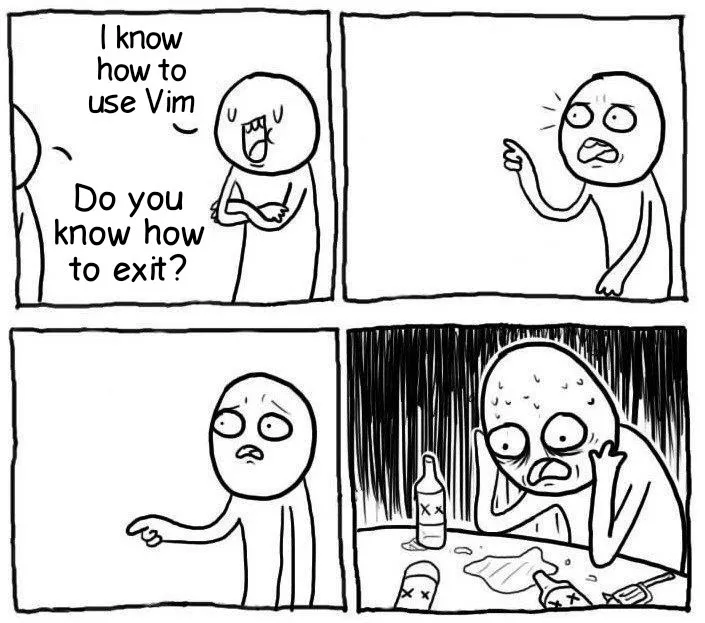
Well it be like the meme above, Loll
Don’t worry We’ll tell you the way how to exit vim like a charm!!
-
Basically you should be
Normal Modethen press colon + q:q- Wait… if you exit vim with
:qit not be saved what you edit. - Incase you would like to save and exit so just do this way
:wq - Incase you would like to discard everything of change type
:q! - It’s have alternative way of
:wqis:x:xcommand won’t save the file if you didn’t make any changes
- Wait… if you exit vim with
-
If you don’t want to enter
Command-line Mode?- You can type
ZZyep, double z it’s same like:x ZQpress Z then Q it’s same like:q!
- You can type
Yay, Finally You don’t unplug your computer to exit vim anymore!