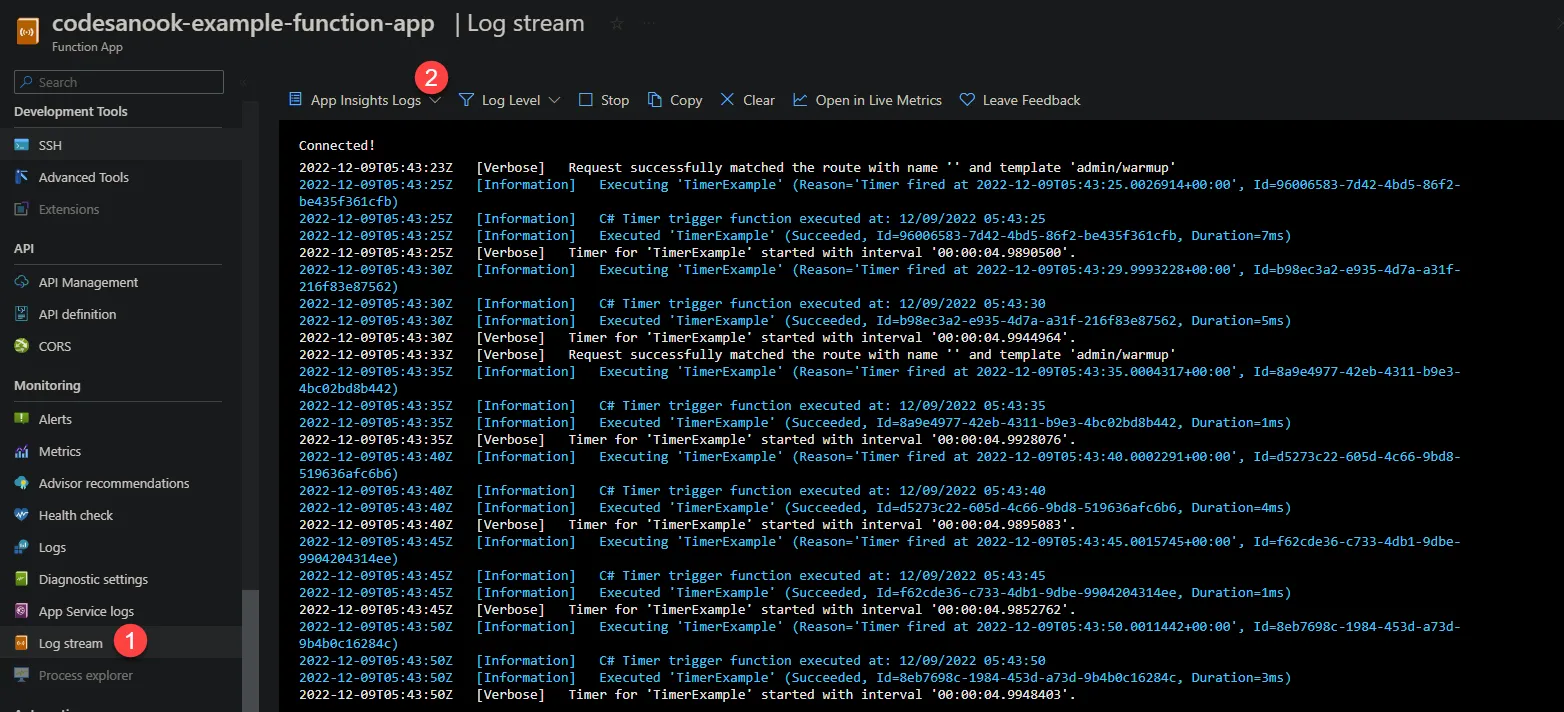Deploy Azure Function App
Deploy Azure Function App
Prerequisite
- Install Azure CLI
- Install Azure Functions Core Tools
- Azure Function App project, you can follow this document to create a new Azure Function App project.
- Azure Function App on Azure cloud, you can follow this document to create a new Azure Function App on Azure cloud.
Deploy Azure Function App to Azure cloud manually
- CD to root of a function project and build the project:
- If your project is TypeScript, use
yarn run buildto build to project. - If your project is .NET, it will automatically build when you publish a function app.
- Publish your function app to Azure cloud with the following command:
Terminal window $ az login$ func azure functionapp publish <APP_NAME> - Change
APP_NAMEto your function app’s name that you have created in Azure cloud. - After the app has been deployed, you should see
Deployment completed successfullymessage in a terminal and list of functions in the app.
Test the function app on Azure
- If it is HTTP function, copy an invoke URL from a terminal into a browser’s address bar. The URL pattern should be
https://<APP_NAME>.azurewebsites.net/api/<FUNCTION_NAME>. - Append query string
?name=<YOUR_NAME>and press enter to execute the function. - You should see a message as
Hello <YOUR_NAME>in a browser.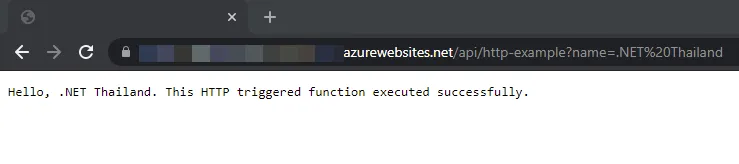
- If your app is timer trigger, you can view realtime log stream with the following commands:
Terminal window $ func azure functionapp logstream <APP_NAME> - By default, your log messages does not show with
func azure functionapp logstream command, you need to login to Azure portal. Then navigate toLog stream > Change to Application Insights Logsand a function app must has enabled Application Insights option.